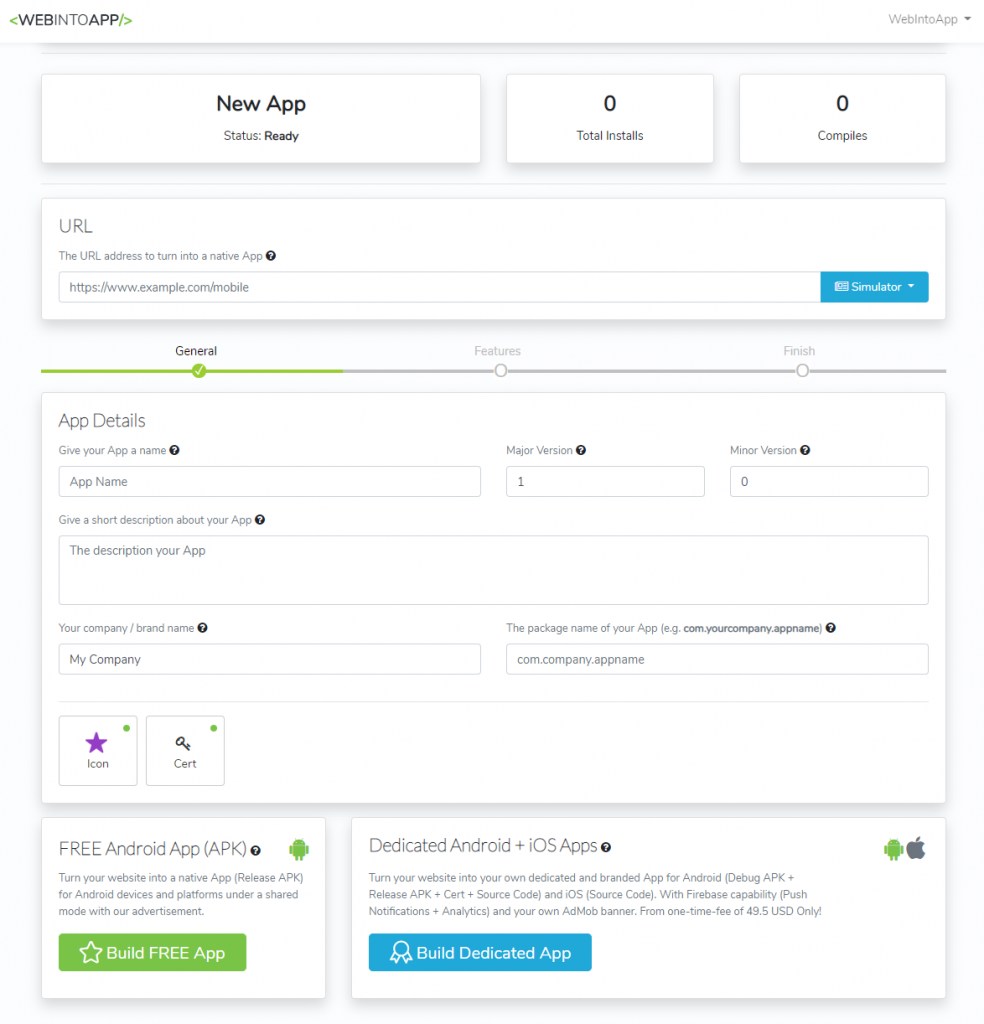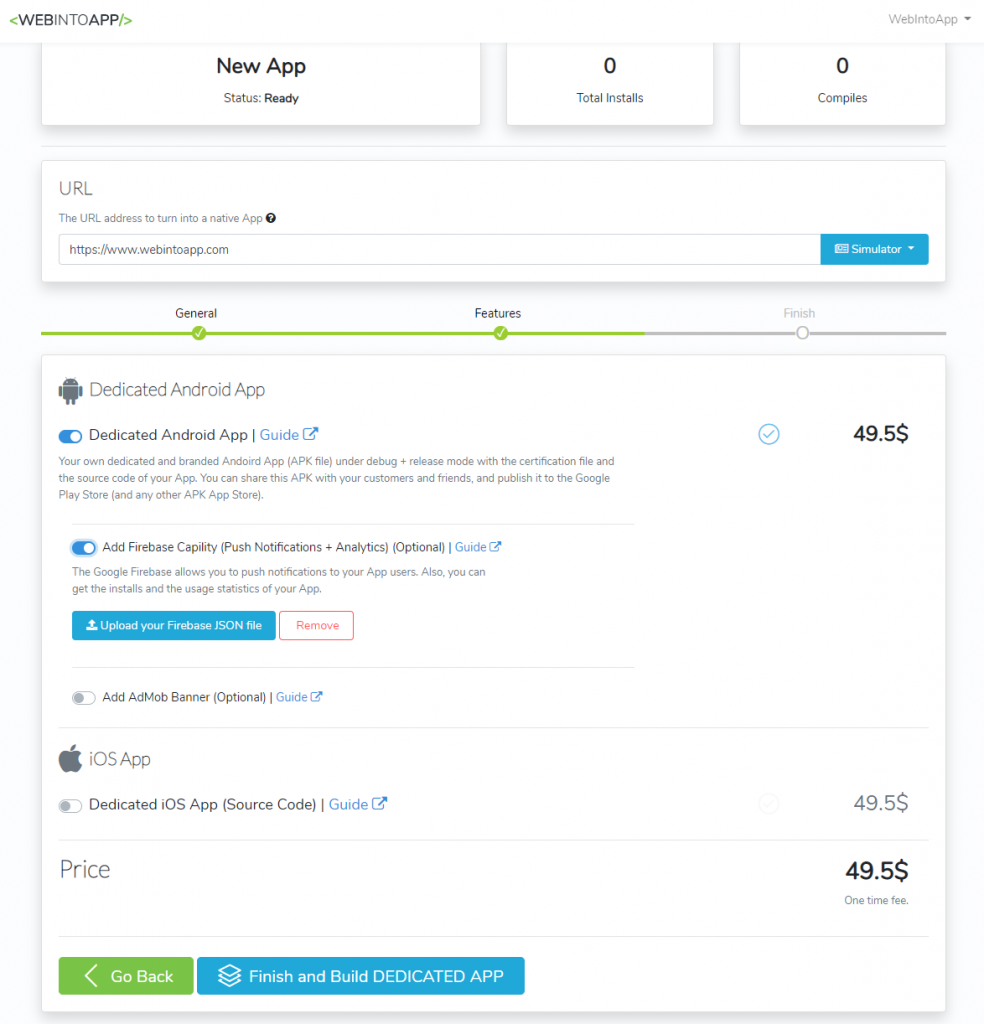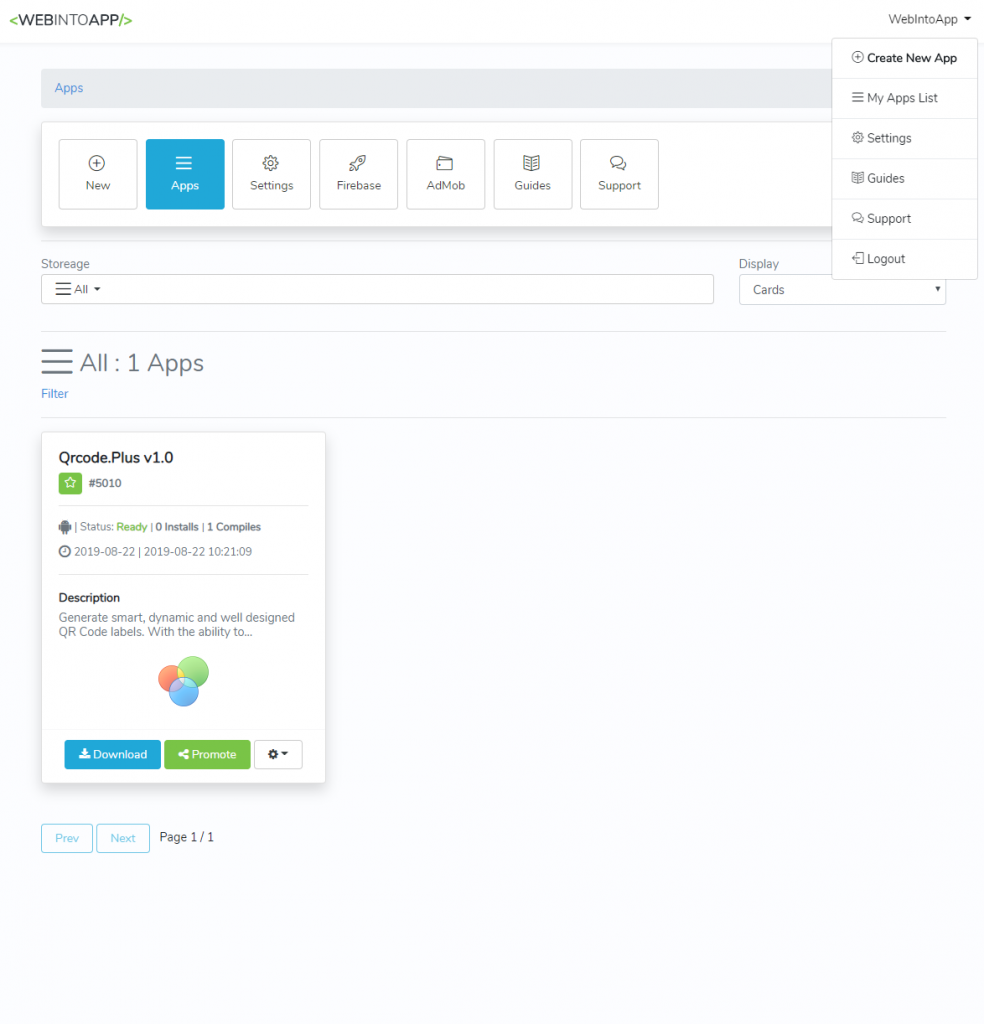I found that it was a problem to display the Favicon of my website in the MS Edge while in Chrome and FireFox there was not any problem.
After playing around it a while I’ve found that the MS Edge does not love relative paths but only absolute global http(s) addresses.
So this is the correct way to display the Favicon in the MS Edge:
<html>
<head>
<!-- IE -->
<link rel="shortcut icon" type="image/x-icon" href="favicon.ico" />
<!-- Edge -->
<link rel="shortcut icon" href="https://www.yourdomain.com/favicon.ico" type="image/x-icon" />
<!-- other browsers -->
<link rel="icon" type="image/x-icon" href="favicon.ico" />
</head>
... rest of your page...
</html>