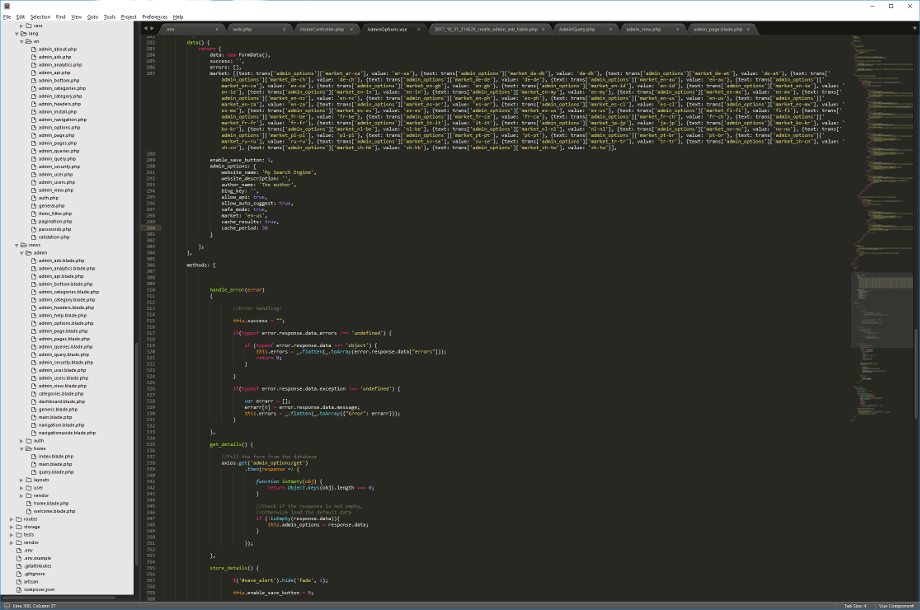Sublime text is my favorite code editor. This editor can handle easily with HTML / Java Script / CSS / PHP and any other web development language.
While installing the Sublime Text 3 on windows is easy, on linux you can install it using the above command lines:
# Download the Sublime Text 3 wget http://c758482.r82.cf2.rackcdn.com/sublime-text_build-3083_amd64.deb # Install it dpkg -i sublime-text_build-3083_amd64.deb
That’s it!
Now, in order to open the Sub Lime Text 3 run:
subl
If you want to open a specific document or file:
subl 'the_path_to_the_file_name.php'